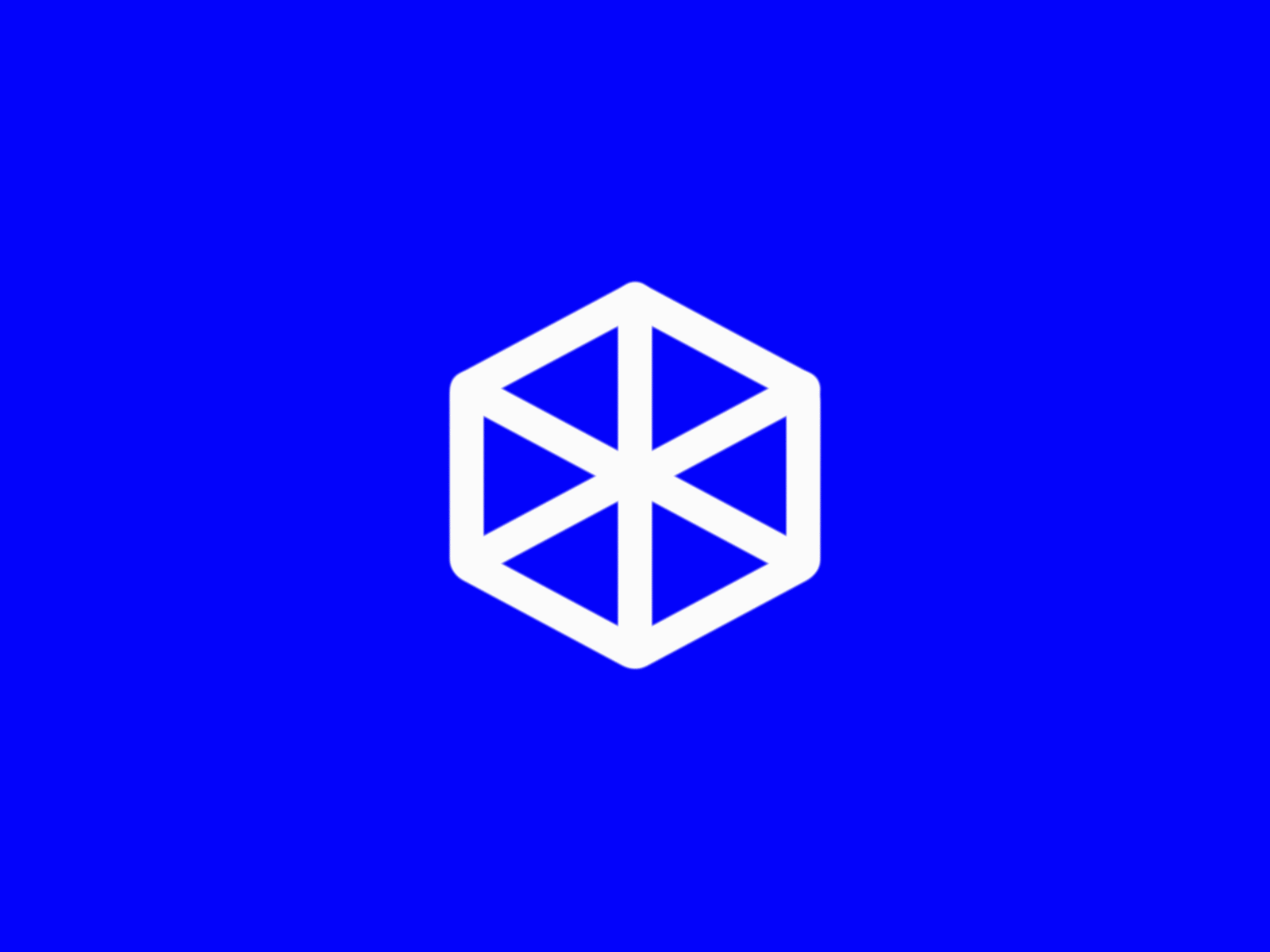Do you suspect that your computer has a virus?
Here’s what you need to do…
If you suspect that your computer has been infected by a virus or been targeted by a remote scammer, these are steps to take to remove the threat:
1. Disconnect from the Internet: As soon as you suspect a remote scammer or virus, disconnect the computer from the Internet to prevent further damage.
2. Bring your computer in, so we can scan your computer: Using proprietary antivirus software we can scan your computer thoroughly. This will help identify any viruses or malware on your computer.
3. Enter the Box will remove any malicious software: If the scan detects any viruses or malware, we’ll remove them immediately using proprietary antivirus removal tools will go through the process of removing any malicious software that it detects.
4. We suggest that you change your online passwords: If suspected that a remote scammer has accessed your personal information or accounts, change all your passwords immediately. This includes passwords for your email, social media, banking, and any other online accounts.